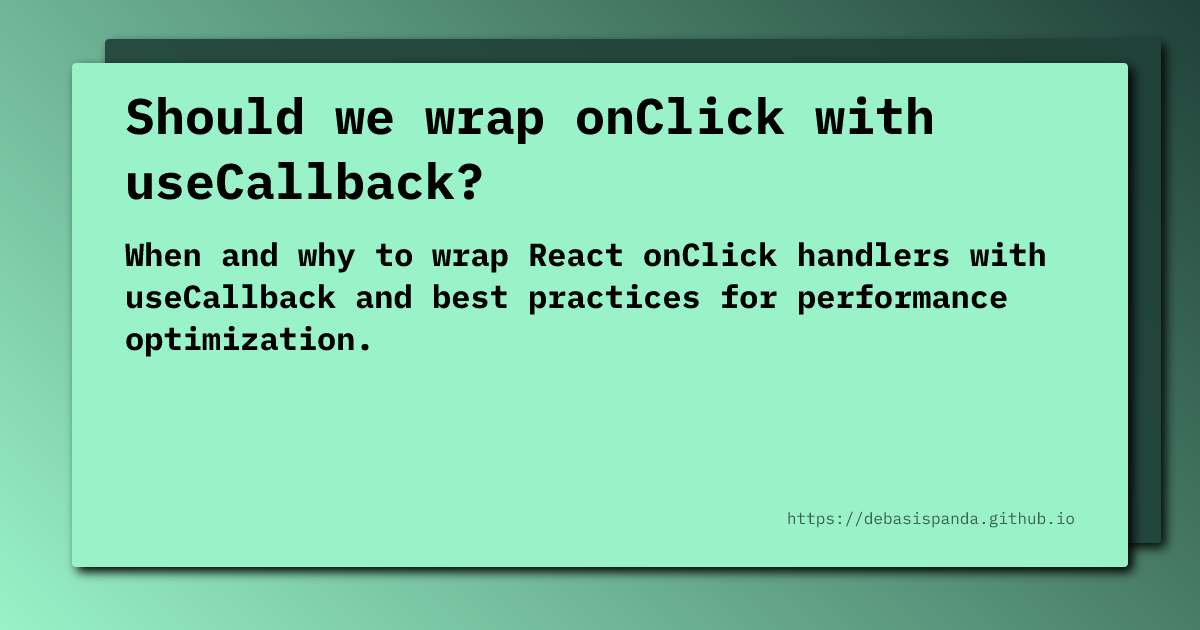In React, you should wrap an onClick with useCallback only when a child component is memoized with React.memo and receives the onClick handler as a prop. For most other situations, wrapping event handlers with useCallback is an unnecessary micro-optimization that can add complexity with no noticeable performance gain.
Why useCallback is needed with memoized children?
By default, when a parent component re-renders, React also re-renders all of its children. To optimize performance, you can wrap a child component in React.memo to prevent it from re-rendering unless its props have changed.
However, functions are objects in JavaScript. So every time a parent component re-renders, any function declared inside it is recreated with a new memory reference. If you pass this new function as a prop to a memoized child component, the child will see that the prop has changed and will re-render, defeating the purpose of React.memo.
useCallback addresses this by caching the function instance. It returns the same function reference across re-renders as long as its dependencies haven’t changed, ensuring the memoized child component does not re-render unnecessarily.
Example:
// A memoized child component that only re-renders if its props change
const MyButton = React.memo(({ onClick }) => {
console.log("Button rendered");
return <button onClick={onClick}>Click me</button>;
});
const Parent = () => {
const [count, setCount] = useState(0);
// The `increment` function is wrapped in useCallback to keep its reference stable
const increment = useCallback(() => {
setCount(c => c + 1);
}, []); // Empty dependency array means the function reference never changes
return (
<div>
<MyButton onClick={increment} />
<p>Count: {count}</p>
<button onClick={() => setCount(count + 1)}>Re-render Parent</button>
</div>
);
};In this example, the MyButton component will only re-render when its props change. Since the increment function is wrapped in useCallback with an empty dependency array, its reference never changes, and MyButton will not re-render unnecessarily.
Other key use cases for useCallback
Besides React.memo, useCallback is also valuable in these situations:
-
As a dependency in useEffect or other hooks: If a function is a dependency of another hook, using
useCallbackensures that the hook only re-runs when necessary. A function not wrapped inuseCallbackwould trigger the effect on every re-render.import React, { useState, useEffect, useCallback } from "react"; export default function DataFetcher({ userId }) { const [data, setData] = useState(null); // 'fetchData' is a dependency for 'useEffect'. We must memoize it // to prevent an infinite loop. const fetchData = useCallback(async () => { const response = await fetch(`https://api.example.com/data/${userId}`); const json = await response.json(); setData(json); }, [userId]); // The dependency array ensures 'fetchData' is only // recreated when `userId` changes. useEffect(() => { fetchData(); }, [fetchData]); // This effect will only re-run when `fetchData` changes. return ( <div> {data ? <pre>{JSON.stringify(data, null, 2)}</pre> : "Loading..."} </div> ); }If
fetchDatawere not wrapped inuseCallback, it would be a new function on every render. This would trigger theuseEffectto run on every render, causing an infinite fetch loop. -
For custom hooks: When a custom hook returns a function that is intended to have a stable identity, useCallback should be used. This prevents components consuming the custom hook from re-running effects and memoized children unnecessarily.
import { useState, useCallback, memo } from "react"; /** * A custom hook to manage a counter. * The returned `increment` function is memoized to have a stable identity. */ const useCounter = () => { const [count, setCount] = useState(0); // The `increment` function is wrapped in useCallback. // The empty dependency array ensures its reference never changes. const increment = useCallback(() => { // The updater function for `setCount` is used to avoid // needing `count` in the dependency array. setCount(c => c + 1); }, []); return { count, increment, }; }; const DisplayCount = memo(({ count, increment }) => { console.log("DisplayCount component rendered"); return ( <div> <p>Count: {count}</p> <button onClick={increment}>Increment Count</button> </div> ); }); export default function App() { const { count, increment } = useCounter(); // The `DisplayCount` component receives the stable `increment` function. // Because `increment` has the same reference on every re-render of `App`, // `DisplayCount` will not re-render unless its `count` prop changes. return <DisplayCount count={count} increment={increment} />; }This example demonstrates a custom hook called
useCounter. The hook returns the current count and an increment function. Theincrementfunction is wrapped inuseCallbackto ensure it always has the same reference as long as its dependencies don’t change.
When you should not use useCallback
-
Simple inline handlers: For simple event handlers that are not passed to memoized children, an inline function is perfectly fine. The performance overhead of creating a new function on every render is negligible and is not worth the added complexity of
useCallback.import React, { useState } from "react"; export default function App() { const [count, setCount] = useState(0); // An inline function is perfectly fine and most readable for this use case. return ( <button onClick={() => setCount(prevCount => prevCount + 1)}> Count: {count} </button> ); } -
Performance is not a concern: Do not use
useCallbackeverywhere as a default. React is extremely fast, and the cost of creating new function references is rarely a bottleneck. Only introduce this optimization when you have identified a performance problem with the React DevTools profiler. -
The component is not memoized: If the child component receiving the
onClickprop is not wrapped inReact.memo, it will re-render regardless, so using useCallback provides no benefit.